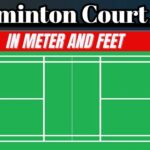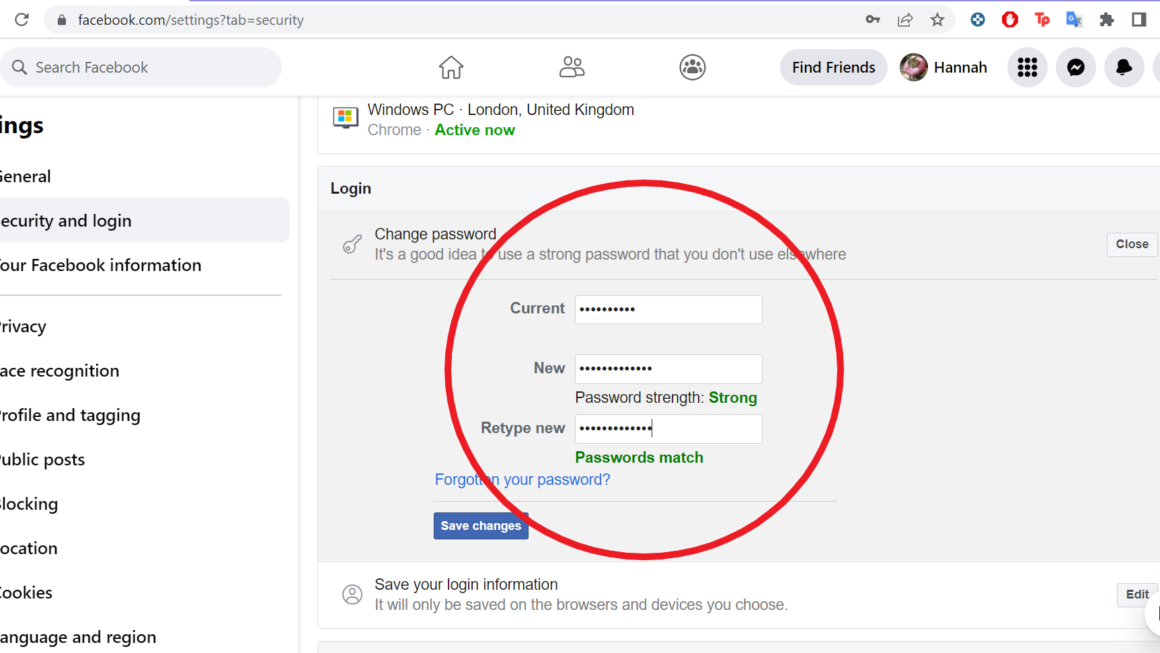In recent years, TikTok has become one of the most popular social media platforms with over 1 billion active users worldwide. However, one of the major issues faced by TikTok users is the app’s large file size, which can cause problems for users with low storage devices. To address this issue, TikTok has released a lightweight version of its app called TikTok Lite. In this article, we will discuss TikTok Lite, its features, and why it is the perfect solution for users with low storage devices.
Table of Contents
What is TikTok Lite?

TikTok Lite is a lighter version of the TikTok app that was designed to cater to users with low-end smartphones and slow internet connections. The app was first launched in 2018 and has since gained popularity among users who face storage and connectivity issues. TikTok App Lite offers almost all the features of the main app, but with a smaller file size and reduced data usage.
Features of Lite TikTok
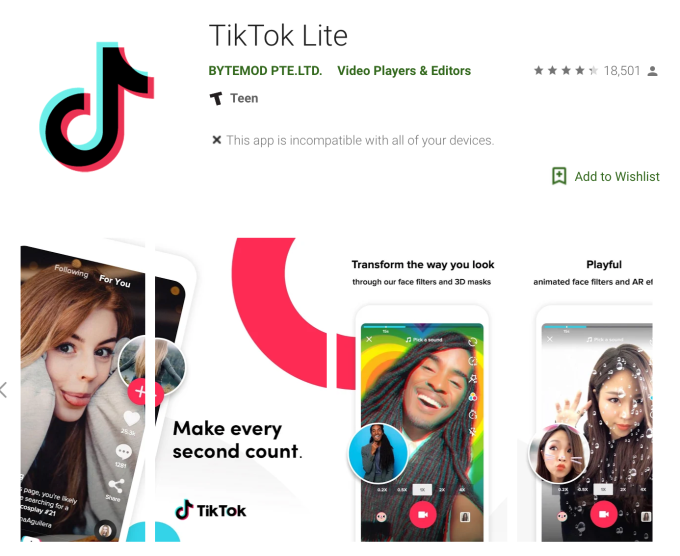
TikTok Lite offers a range of features that are similar to the main TikTok app. However, the Lite version has been optimized for low-end devices and slower internet speeds. Some of the features of Lite TikTok are:
- Smaller File Size: Lite TikTok has a smaller file size compared to the main TikTok app, making it ideal for users with low storage devices.
- Reduced Data Usage: TikTok App Lite uses fewer data compared to the main app, making it ideal for users with slow internet connections.
- Basic Video Editing Tools: TikTok App Lite offers basic video editing tools that allow users to add filters, text, and music to their videos.
- Similar User Interface: Lite TikTok has a user interface similar to the main TikTok app, making it easy for users to navigate the app.
- Improved Performance: Lite TikTok has been optimized for low-end devices, resulting in improved app performance.
Why TikTok Lite is the Perfect Solution for Users with Low Storage Devices
TikTok Lite is the perfect solution for users with low storage devices for several reasons. Firstly, the app has a smaller file size compared to the main TikTok app, which means it takes up less storage space on the user’s device. This is important for users with low-end smartphones that have limited storage capacity.
Secondly, Lite TikTok uses fewer data compared to the main app, making it ideal for users with slow internet connections. Users in regions with poor network coverage can use Lite TikTok without worrying about excessive data usage.
Lastly, Lite TikTok offers almost all the features of the main TikTok app, including basic video editing tools, a similar user interface, and improved app performance. This means users can enjoy the tiktok videos experience without compromising on features, even with low-end smartphones.
How to Download TikTok Lite
TikTok Lite is available for download on the Google Play Store and Apple App Store. Here are the steps to download Lite TikTok on your device:
- Open the Google Play Store or Apple App Store on your device.
- Search for “TikTok Lite” in the search bar.
- Click on the Lite TikTok app icon to open the app page.
- Click on the “Install” button to start the download and installation process.
- Wait for the tiktok app icon to download and install on your device.
- Once the installation is complete, open the app and log in to your TikTok account.
Conclusion
In conclusion, TikTok Lite is a lightweight version of the TikTok app that is designed to cater to users with low-end smartphones and slow internet connections. The app offers almost all the features of the main TikTok app, but with a smaller file size and reduced data usage.